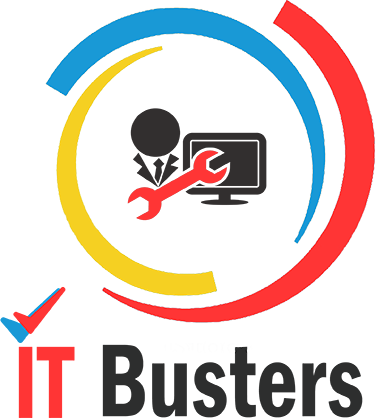Cisco CCNA
In this course, you will learn how to install, operate, configure, and verify a basic IPv4 and IPv6 network, including configuring a LAN switch, configuring an IP router, connecting to a WAN, and identifying basic security...
Prerequisites: CompTIA A+ and CompTIA Network+
Duration: 6 - 8 Weeks
Dates
- No scheduled dates for this course
Lecturers
Description
ICND1 v2.0 - Interconnecting Cisco Networking Devices, Part 1
In this course, you will learn how to install, operate, configure, and verify a basic IPv4 and IPv6 network, including configuring a LAN switch, configuring an IP router, connecting to a WAN, and identifying basic security threats. You will prepare for the entry-level CCENT certification, which is the foundation for Cisco associate-level certifications and beyond.
What You'll Learn
• Network fundamentals and how to build simple LANs
• Establish Internet connectivity
• Manage network device security
• Expand small to medium-sized networks with WAN connectivity
• IPv6 basics
<b>Who Needs to Attend</b>
• Individuals seeking the Cisco CCENT certification or Cisco CCNA Routing and Switching certification
• Support technicians involved in the basic installation, operation, and verification of LAN networks
• Entry-level network engineers, network administrators, network support technicians, and help desk technicians
Prerequisites
• Basic computer literacy
• Basic PC operating system navigation skills
• Basic Internet usage skills
• Basic address knowledge
Course Outline
1. Building a Simple Network
• Exploring the Functions of Networking
• Host-to-Host Communications Model
• Introducing LANs
• Operating Cisco IOS Software
• Starting a Switch
• Ethernet and Switch Operation
• Troubleshooting Common Switch Media Issues
2. Establishing Internet Connectivity
• TCP/IP Internet Layer
• IP Addressing and Subnets
• TCP/IP Transport Layer
• Exploring the Functions of Routing
• Configuring a Cisco Router
• Exploring the Packet Delivery Process
• Enabling Static Routing
• Managing Traffic Using ACLs
• Enabling Internet Connectivity
3. Managing Network Device Security
• Securing Administrative Access
• Implementing Device Hardening
• Implementing Traffic Filtering with ACLs
4. Building a Medium-Sized Network
• Implementing VLANs and Trunks
• Routing Between VLANs
• Using a Cisco Network Device as a DHCP Server
• WAN Technologies
• Dynamic Routing Protocols
• Implementing OSPF
5. Introducing IPv6
• Basic IPv6
• Configuring IPv6 Routing
Labs
Lab 1: Switch Startup and Initial Configuration
Lab 2: Troubleshoot Switch Media Issues
Lab 3: Router Setup and Initial Configuration
Lab 4: Configure a Static Route, DHCP, and Network Address Translation
Lab 5: Enhance the Security of Router and Switch Configuration
Lab 6: Device Hardening
Lab 7: Filter Traffic with ACLs
Lab 8: Enhanced - Troubleshoot ACLs
Lab 9: Configure an Expanded Switched Network
Lab 10: Configure DHCP Server
Lab 11: Implement Single-Area OSPF
Lab 12: Configure Basic IPv6
Lab 13: Implement IPv6 Stateless Auto-Configuration
Lab 14: Implement IPv6 Routing
Lab 15: ICND1 Super Lab
ICND2 v2.0 - Interconnecting Cisco Networking Devices, Part 2
In this course, you will gain the knowledge and skills needed to install, configure, operate, and troubleshoot a small enterprise network. You will focus on redundant topologies, troubleshooting common networking issues, configuring EIGRP and multi-area OSPF in both IPv4 and IPv6, understanding WAN technologies, and becoming familiar with device management and Cisco licensing.
What You'll Learn
• Operate a medium-sized LAN with multiple switches, supporting VLANs, trunking, and spanning tree
• Troubleshoot IP connectivity
• Configure and troubleshoot EIGRP in an IPv4 environment
• Configure EIGRP for IPv6
• Configure and troubleshoot OSPF in an IPv4 environment
• Configure OSPF for IPv6
• Define characteristics, functions, and components of a WAN
• SNMP, syslog, and NetFlow
• Manage Cisco device configurations, Cisco IOS images, and licenses
Who Needs to Attend
• Individuals seeking CCNA Routing and Switching certification
• Pre- and post-sales network engineers involved in installing and supporting enterprise branch office networks
• Entry-level network engineers, network administrators, network support technicians, and help desk technicians
Prerequisites
• Understanding of network fundamentals
• Experience implementing local area networks and Internet connectivity
• Experience managing network device security
• Experience implementing WAN and basic IPv6 connectivity
Course Outline
1. Implementing Scalable Medium-Sized Networks
• Troubleshooting VLAN Connectivity
• Building Redundant Switched Topologies
• Improving Redundant Switched Topologies with EtherChannel
• Layer 3 Redundancy
2. Troubleshooting Basic Connectivity
• Troubleshooting IPv4 Network Connectivity
• Troubleshooting IPv6 Network Connectivity
3. Implementing an EIGRP-Based Solution
• Implementing EIGRP
• Troubleshooting EIGRP
• Implementing EIGRP for IPv6
4. Implementing a Scalable, Multiarea Network, OSPF-Based Solution
• OSPF
• Multiarea OSPF IPv4 Implementation
• Troubleshooting Multiarea OSPF
• OSPFv3
5. Wide-Area Networks
• WAN Technologies
• Configuring Serial Encapsulation
• Establishing a WAN Connection Using Frame Relay
• VPN Solutions
• Configuring GRE Tunnels
6. Network Device Management
• Configuring Network Devices to Support Network Management Protocols
• Managing Cisco Devices
• Licensing
Labs
Lab 1: ICND1 Review Lab
Lab 2: Troubleshoot VLANs and Trunks
Lab 3: Optimize STP
Lab 4: Configure EtherChannel
Lab 5: Exclusive - Configure HSRP
Lab 6: Troubleshoot IP Connectivity
Lab 7: Implement EIGRP
Lab 8: Troubleshoot EIGRP
Lab 9: Implement EIGRP for IPv6
Lab 10: Configure Multiarea OSPF
Lab 11: Troubleshoot Multiarea OSPF
Lab 12: Configure Multiarea OSPFv3
Lab 13: Configure and Troubleshoot a Serial Connection
Lab 14: Establish a Frame Relay WAN
Lab 15: Establish a GRE Tunnel
Lab 16: Configure Basic SNMP and Syslog
Lab 17: Manage Cisco Devices and Licensing
Lab 18: ICND2 Super Lab